Water damage is one of the most expensive and frustrating disasters a homeowner can face. A burst pipe, a leaking appliance, or an unnoticed drip can lead to thousands of dollars in repairs. But what if you could automatically shut off your water the moment a leak is detected? That’s where a smart water shutoff valve comes in.
In this guide, we’ll walk you through how to install a smart water shutoff valve using Grus.io’s intelligent Smart Water Valve Controller—a reliable, WiFi-enabled solution that pairs with leak sensors to give you peace of mind, 24/7.
1. Why You Should Install a Smart Water Shutoff Valve
Traditional shutoff valves require you to be physically present—and often it’s too late. With a smart water valve controller, you get:
- Automatic protection: Shut off water automatically when leaks are detected.
- Remote control: Turn your water on/off from anywhere via the Grus app.
- Integration with leak sensors: Works seamlessly with smart water detectors.
- Real-time alerts: Receive instant notifications on your phone.
Installing a smart shutoff valve empowers you to prevent major water damage before it begins. Not sure what makes a smart water valve different from regular valves? Here’s everything you need to know.
2. What You’ll Need
Before you begin, gather the following tools and components:
| Item | Purpose |
|---|---|
| 🧰 Adjustable Wrench | To remove/install existing plumbing connections |
| 🧽 Teflon Tape | To ensure leak-proof joints |
| 🔧 Pipe Cutter | If retrofitting onto copper or PVC |
| 🛠 Smart Shutoff Valve (Grus.io) | The core device |
| 🌐 WiFi Connection | Required for app control and pairing |
| 📱 Grus Home App | For configuration and automation setup |
✅ Tip: Make sure to turn off your home’s main water supply before starting installation.
3. Installation Overview Diagram
Here’s a simplified Mermaid-style diagram showing how the smart shutoff valve fits into your plumbing system:
graph TD A["City Water Supply"]:::pipe --> B["Main Shutoff Valve<br/>(Manual)"]:::pipe B --> C["Smart Water Valve Controller<br/>(Grus AquaNet-VS)"]:::smart C --> D["Home Plumbing System"]:::pipe C -.-> E["WiFi Router<br/>(2.4GHz, for App Control)"]:::net C --> F["Leak Detectors<br/>(Grus AquaNet-WD)"]:::smart %% 样式定义 classDef pipe fill:#90caf9,stroke:#1565c0,stroke-width:2px,color:#1565c0,rounded:8px classDef smart fill:#ffe082,stroke:#fbc02d,stroke-width:2px,color:#6d4c00,rounded:8px classDef net fill:#b39ddb,stroke:#512da8,stroke-width:2px,color:#fff,rounded:8px
Smart Water Shutoff Valve Installation Layout
This setup ensures:
- Leak sensors communicate with the valve
- The valve controls water flow at the main line
- Integration with the Grus app for notifications & automation
4. Step-by-Step Installation Guide
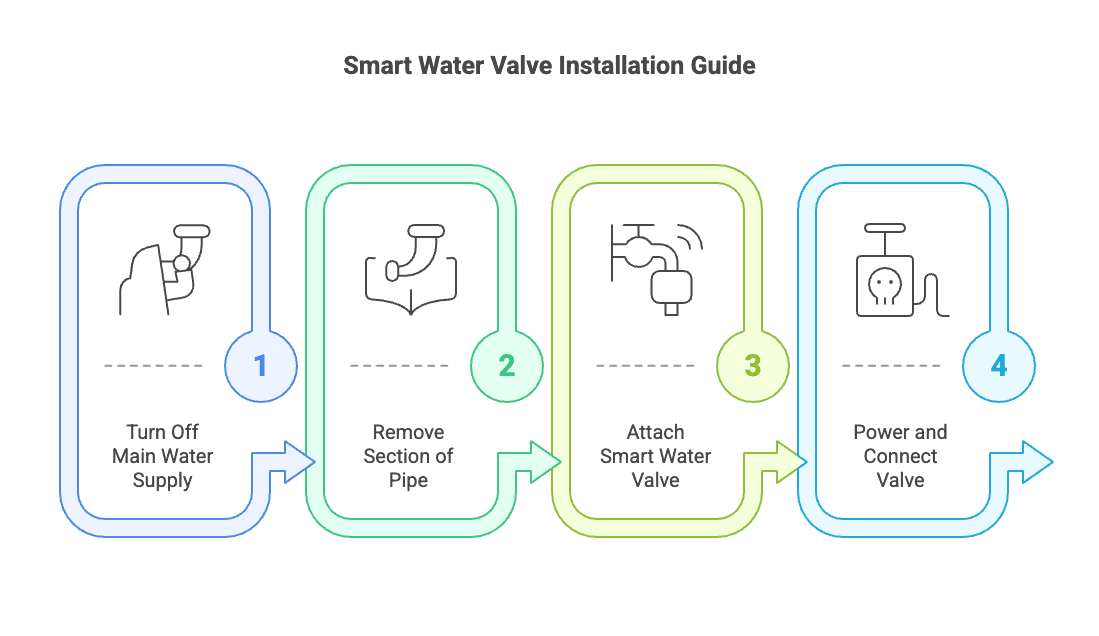
🛑 Step 1: Turn Off the Main Water Supply
Locate your main shutoff valve—typically near the water meter or where the main line enters your home. Turn the valve clockwise until it stops. This is crucial to avoid flooding during installation.
💡 Pro Tip: After shutting off the water, open a few faucets to relieve pressure and drain any remaining water from the system.
🔧 Step 2: Remove a Section of the Pipe
Depending on your plumbing type (copper, PEX, or PVC), cut out a small section of the main line where the smart valve will be installed. Ensure the cut is clean and level.
- Use a pipe cutter or hacksaw for copper/PVC.
- For PEX, use a PEX cutter and add compatible push-to-connect fittings.
🔩 Step 3: Attach the Smart Water Valve Controller
Install the Grus Smart Water Valve in place of the removed pipe segment. The valve is bidirectional but check for any markings indicating the preferred flow direction.
- Apply Teflon tape on threaded fittings.
- Tighten securely with an adjustable wrench.
⚠️ Note: Ensure no leaks before powering the device.
🔌 Step 4: Power and Connect the Valve
Grus valves are typically powered via an included AC adapter or backup battery option. Plug in the valve and wait for the indicator LED to begin blinking—signaling it’s ready to pair.
5. Pairing the Device with the Grus Home App
📲 Step 1: Download and Launch the Grus App
Available on iOS and Android, search for “Grus Home” in your app store and install.
🔗 Step 2: Add the Device
- Open the app and tap the “+” icon.
- Choose Smart Water Valve Controller from the device list.
- Follow the pairing instructions—ensure your phone is connected to the same 2.4GHz WiFi network.
Once paired, you can name the device (e.g., “Main Valve”), set location, and adjust settings.
🧠 Step 3: Link with Leak Detectors
If you also use Grus AquaNet-M leak detectors, link them under “Automation” to enable:
- Automatic shutoff when a leak is detected
- Push notifications to your phone
- Event logging for diagnostics
This smart integration lets you walk away knowing your home is protected—even when you’re not around.
6. Common Mistakes to Avoid
| Mistake | Consequence |
|---|---|
| Forgetting to shut off water | Flood risk during installation |
| Wrong pipe sizing | Valve won’t fit or seal properly |
| Poor WiFi signal near valve | Device may disconnect or lag |
| Skipping app automation setup | You miss the true value of the system |
7. Troubleshooting & Frequently Asked Questions
❓ What if the valve doesn’t respond after installation?
- Check power supply: Ensure the AC adapter is properly connected.
- WiFi issues: Make sure the valve is within range of your router and the WiFi is 2.4GHz.
- Re-pair the device: Reset the valve by holding the pairing button for 5 seconds and repeat the pairing process in the app.
❓ Can I install it on hot water lines?
Grus smart valves are designed for cold water supply lines (main line), not directly on hot water lines. If monitoring hot water is needed, install upstream before the water heater.
❓ Do I need a plumber?
For most users, installation is DIY-friendly, especially with push-to-connect fittings. However, if you’re uncomfortable cutting into plumbing or your system is complex (e.g., manifold systems), hiring a certified plumber is recommended.
❓ What happens if there’s a power outage?
Grus smart valves support manual operation and optional battery backup models. Some versions also store the last known state and reconnect automatically when power returns.
8. How Smart Water Shutoff Valves Prevent Costly Disasters
Consider this:
- A leaky pipe behind drywall can go unnoticed for days and result in thousands of dollars in repairs.
- A frozen pipe burst can flood entire rooms in minutes.
- Traditional shutoff valves don’t respond unless someone’s home and paying attention.
With a smart valve from Grus:
- You receive instant alerts of leaks.
- The system can shut off water automatically—even when you’re on vacation.
- Insurance providers may offer discounts for proactive leak protection systems.
9. Future-Proof Your Home with Grus
Installing a smart water shutoff valve isn’t just a tech upgrade—it’s peace of mind.
✅ Protect your home from water damage
✅ Save on utility and repair bills
✅ Monitor and control water usage remotely
✅ Integrate with full smart home protection (sensors, thermostats, energy monitors)
🔗 Ready to Get Started?
Explore our most advanced smart valve solution:
👉 Grus Smart Water Shutoff Valve
Or build a complete protection system with:
Learn how smart shutoff valves and leak detectors work together to prevent water damage — from kitchen sink drips to whole-home emergencies.
Explore the Smart Water Protection Guide →



