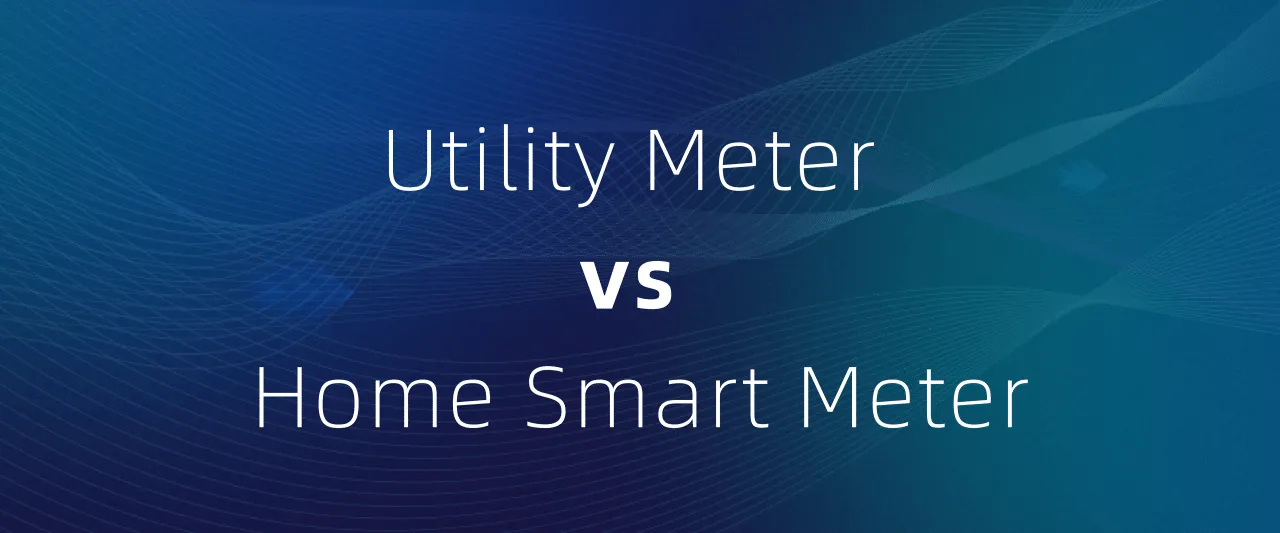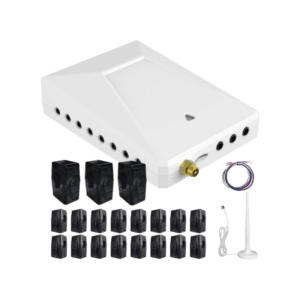Many homeowners wonder: "My utility company has already installed a smart meter—do I need my own?" The short answer is yes, you can install your own smart energy meter, and in many cases, it’s a great idea.
Utility smart meters primarily benefit the power company by enabling remote meter readings and tracking household consumption for billing purposes. However, they don’t provide real-time, detailed insights into individual appliance usage, nor do they give homeowners direct control over their energy management.
In this article, we’ll explore:
✅ Why you might want to install your own smart meter
✅ How a personal energy monitor differs from a utility smart meter
✅ How to install a smart energy meter at home
✅ How solutions like Grus Split-Phase Electric Monitor help optimize energy usage
Let’s dive into the advantages of having your own smart energy monitoring system!
1. Why Would You Need Your Own Smart Energy Meter?
While utility-installed smart meters measure total household energy use, they don’t provide the level of control and insight that a personal smart meter offers. Here are the key benefits of installing your own:
1.1 Real-Time Energy Monitoring
Utility meters typically report electricity usage data in hourly or daily intervals—but not in real-time. If you want to:
✔ Track power consumption in real time
✔ Identify which appliances use the most energy
✔ Detect unusual spikes in electricity usage
A personal smart energy meter like the Grus Split-Phase Electric Monitor can provide instant, real-time energy insights.
1.2 Appliance-Level Energy Tracking
Utility meters only show total household electricity usage, but they cannot tell you which devices are consuming the most power.
With a home-installed smart meter, you can:
✅ Monitor each appliance separately (HVAC, fridge, washer, etc.)
✅ Detect power-hungry devices wasting energy
✅ Prevent unexpected high electricity bills
💡 Example: If your monthly bill is unexpectedly high, a personal smart meter can help pinpoint the appliance causing excessive power consumption.
graph TD; A[Utility Smart Meter] -->|Total Home Energy Data| B[Basic Energy Tracking] A -->|No Appliance-Level Data| C[Limited User Control] D[Personal Smart Meter] -->|Real-Time Monitoring| E[Appliance-Level Tracking] D -->|User-Friendly Dashboard| F[Smart Energy Optimization]
🔹 Key Takeaway: A personal smart meter provides much deeper insights compared to utility meters.
1.3 Cost Optimization & Energy Efficiency
By monitoring your own energy consumption, you can:
💡 Reduce wasted electricity
💡 Shift high-energy activities to off-peak hours (lower utility rates)
💡 Set automatic power-saving routines with smart home integration
Example:
- Without a personal smart meter: You only see total usage but not how to improve efficiency.
- With a smart energy monitor: You can identify and optimize which devices consume the most power.
2. How a Personal Smart Meter Works
A home-installed smart energy monitor connects directly to your electrical panel or main power lines to measure energy consumption at a granular level.
2.1 Utility Smart Meter vs. Home Smart Meter
| Feature | Utility Smart Meter | Home Smart Meter (e.g., Grus Split-Phase Electric Monitor) |
|---|---|---|
| Measures total home energy | ✅ Yes | ✅ Yes |
| Tracks individual appliance usage | ❌ No | ✅ Yes |
| Provides real-time data | ❌ No | ✅ Yes |
| User control & customization | ❌ No | ✅ Yes |
| Detects unusual power surges | ❌ No | ✅ Yes |
| Integrates with smart home systems | ❌ No | ✅ Yes |
💡 The advantage of a personal smart meter: More data, more control, and better energy efficiency.
2.2 How Smart Meters Improve Energy Efficiency
With AI-powered analytics and automation, smart meters can reduce electricity bills by up to 20% by:
📌 Detecting inefficient appliances
📌 Providing personalized energy-saving suggestions
📌 Helping homeowners shift energy usage to off-peak hours
Example:
A Grus Smart Meter can detect unnecessary power consumption and notify you when:
- A device is left running overnight
- Standby power drain is high
- An appliance is malfunctioning and using more power than usual
sequenceDiagram participant Smart Meter participant AI Energy System participant Homeowner Smart Meter ->> AI Energy System: Collects real-time energy data AI Energy System ->> Homeowner: Sends alerts for energy inefficiencies Homeowner ->> AI Energy System: Adjusts power usage based on recommendations
🔹 Key Takeaway: Personal smart meters provide actionable insights, helping homeowners cut costs and save energy.
3. Choosing the Right Smart Energy Meter for Your Home
If you've decided to install a personal smart energy meter, choosing the right one is crucial. Not all energy monitors offer the same functionality, accuracy, or integration options.
3.1 Key Features to Look for in a Smart Energy Meter
When selecting a smart energy monitor, consider the following features:
✅ Real-Time Energy Monitoring – Tracks power usage second by second.
✅ Appliance-Level Monitoring – Provides detailed insights on each device.
✅ Smart Home Integration – Works with SmartThings, Alexa, or Home Assistant.
✅ AI-Powered Analysis – Detects power-hungry appliances and suggests optimizations.
✅ Easy Installation – Non-invasive setup with clamp sensors or plug-in modules.
✅ Solar & Battery Compatibility – Useful for homes with solar panels and energy storage.
💡 Best choice: Grus Split-Phase Electric Monitor offers real-time tracking, smart integrations, and AI-driven analytics for optimizing home energy consumption.
3.2 Smart Energy Meter vs. Traditional Energy Monitors
| Feature | Traditional Energy Monitor | AI-Powered Smart Energy Monitor (e.g., Grus Split-Phase Electric Monitor) |
|---|---|---|
| Tracks total energy consumption | ✅ Yes | ✅ Yes |
| Monitors individual appliances | ❌ No | ✅ Yes |
| Provides real-time data | ❌ No (delayed reports) | ✅ Yes (instant tracking) |
| Sends energy efficiency alerts | ❌ No | ✅ Yes (AI-based insights) |
| Smart home automation | ❌ No | ✅ Yes |
| Works with solar power systems | ❌ No | ✅ Yes |
🔹 Key takeaway: AI-powered smart energy meters provide more control, better insights, and smarter automation compared to traditional monitoring devices.
4. How to Install a Personal Smart Energy Meter
Once you've chosen the right device, the next step is installation. Depending on the type of smart meter, installation can be plug-and-play (for outlet-based models) or require electrical panel installation (for whole-home monitors).
4.1 Installation Methods: Plug-In vs. Electrical Panel Monitors
| Installation Type | Ease of Setup | Accuracy | Best For |
|---|---|---|---|
| Plug-in Smart Meter | ✅ Easy (just plug into an outlet) | 🔹 Moderate | Individual appliance monitoring |
| Clamp-On Smart Meter | 🔹 Moderate (clamps onto main power cables) | ✅ High | Whole-home tracking |
| Wired Smart Meter | ❌ Requires professional installation | ✅✅ Very High | Permanent home energy management |
🔹 Recommendation: The Grus Split-Phase Electric Monitor offers easy clamp-on installation, making it a perfect whole-home monitoring solution.
4.2 Step-by-Step Installation Guide
Method 1: Installing a Plug-In Smart Meter (Basic Setup)
1️⃣ Choose an appliance to monitor (e.g., refrigerator, TV, or heater).
2️⃣ Plug the smart energy monitor into the power outlet.
3️⃣ Connect to the mobile app via WiFi or Bluetooth.
4️⃣ Track energy consumption in real-time from your smartphone.
Method 2: Installing a Clamp-On Smart Energy Monitor (Whole-Home Tracking)
For a whole-home solution, install a clamp-based smart meter like Grus Split-Phase Electric Monitor in your electrical panel:
📌 Before you begin:
✔ Ensure you have basic electrical safety knowledge.
✔ Turn off the main circuit breaker before installation.
🔹 Installation Steps:
1️⃣ Open the electrical panel to access the main power cables.
2️⃣ Attach clamp sensors around the main power wires.
3️⃣ Connect the sensors to the smart monitor unit.
4️⃣ Close the panel and power everything back on.
5️⃣ Sync the monitor with the app to start tracking energy usage.
sequenceDiagram participant User participant Smart Energy Monitor participant AI Energy System participant Mobile App User ->> Smart Energy Monitor: Installs clamp sensors Smart Energy Monitor ->> AI Energy System: Sends real-time power usage data AI Energy System ->> Mobile App: Displays insights and energy analytics User ->> Mobile App: Adjusts power settings based on recommendations
💡 Key takeaway: A whole-home smart energy monitor provides better long-term value by offering real-time tracking across all appliances.
5. Connecting Your Smart Meter to a Smart Home System
For the best experience, integrate your smart meter with smart home platforms to enable automated energy management.
✅ SmartThings Integration – Automate energy-efficient routines.
✅ Alexa & Google Home – Use voice commands to check energy usage.
✅ Home Assistant – Customize smart automation based on power consumption.
graph TD; A[Smart Energy Monitor] -->|Data Collection| B[AI Energy System] B -->|Optimized Energy Recommendations| C[Smart Home Automation] C -->|Sends Adjustments| D[HVAC, Lights, Appliances]
6. How to Use Your Smart Meter for Maximum Savings
Once you've installed a personal smart energy meter, the next step is to optimize its use to maximize energy savings and efficiency.
6.1 Real-Time Energy Monitoring for Cost Reduction
By tracking energy consumption in real time, homeowners can:
✅ Identify high-energy appliances and adjust usage.
✅ Detect abnormal power spikes (e.g., malfunctioning appliances).
✅ Monitor daily, weekly, and monthly energy trends.
💡 Example: If your air conditioner is using more power than expected, your smart meter can alert you so you can adjust temperature settings or schedule maintenance.
sequenceDiagram participant Smart Energy Meter participant AI Energy Analysis participant Homeowner Smart Energy Meter ->> AI Energy Analysis: Collects real-time energy data AI Energy Analysis ->> Homeowner: Provides efficiency recommendations Homeowner ->> AI Energy Analysis: Adjusts power settings for savings
6.2 Automating Energy Efficiency with Smart Home Integration
A smart energy monitor isn’t just for tracking energy usage—it can also automate energy-saving routines.
Smart Home Automation Use Cases
🔹 Adjust heating/cooling – Reduce HVAC usage during unoccupied hours.
🔹 Control high-energy devices – Automatically turn off lights and appliances when not needed.
🔹 Optimize charging cycles – Schedule EV charging during off-peak electricity hours.
graph TD A[Smart Energy Meter] -->|Sends Usage Data| B[Smart Home System] B -->|Automates Energy Efficiency| C[HVAC, Lighting, Appliances] C -->|Optimized Energy Consumption| D[Lower Electricity Bills]
🔹 Example: A Grus Smart Energy Monitor can connect to SmartThings, Alexa, or Google Home, allowing automated device control based on energy usage patterns.
6.3 Advanced AI Energy Optimization Strategies
AI-powered smart meters go beyond basic monitoring by using machine learning and predictive analytics to:
✅ Detect inefficient devices & suggest optimizations.
✅ Predict peak energy hours & adjust usage accordingly.
✅ Recommend cost-saving energy habits.
💡 Example:
- If an appliance is consuming more power than similar models, the AI system will notify you and recommend an upgrade or efficiency settings.
stateDiagram [*] --> DataCollection DataCollection --> AIAnalysis : Detects Usage Patterns AIAnalysis --> Optimization : Suggests Energy-Saving Actions Optimization --> UserFeedback : Sends Notifications & Adjustments UserFeedback --> [*]
🔹 Key Takeaway: AI proactively identifies energy waste and helps homeowners take action before receiving a high electricity bill.
7. Why the Grus Split-Phase Electric Monitor is a Top Choice
If you’re looking for a powerful, AI-driven smart energy meter, the Grus Split-Phase Electric Monitor offers:
✔ Real-time, appliance-level monitoring – Track each device’s power usage.
✔ AI-powered insights & automation – Reduce electricity bills effortlessly.
✔ Easy clamp-on installation – No wiring modifications needed.
✔ Integration with SmartThings & Home Assistant – Automate energy efficiency.
✔ Solar & battery compatibility – Optimize renewable energy use.
Key Takeaways:
✅ Utility smart meters provide total energy data—but lack detailed insights.
✅ A personal smart energy meter offers real-time tracking & appliance-level monitoring.
✅ Smart home integration enables automated energy-saving routines.
✅ AI-powered analysis detects inefficiencies & optimizes power consumption.
✅ The Grus Split-Phase Electric Monitor is a leading solution for smart home energy management.🚀 Take control of your energy usage today!
👉 Discover Grus.io Smart Energy Solutions and **start saving now!