Electricity doesn't come free. It's a cost we're all familiar with. However, there are ways to cut down on your expenses, and one of them involves tackling those sneaky energy leaks known as vampire energy.
In the past, the big electricity guzzlers in our homes were typically limited to appliances, lights, radios, and TVs. But times have changed. Nowadays, our energy consumption extends far beyond these basics. Think energy-hungry PCs, constantly charging phones, always-on routers, pool filters, security systems, surveillance cameras, baby monitors, and smart speakers, among others.
While it might seem like there's little you can do about the power each device consumes while plugged in, there's still hope for saving some cash. The key is understanding just how much electricity each gadget is gobbling up. Yet, uncovering these so-called "vampire energy" drains lurking in standby mode requires some effort.
Yes, it's true—even when you've switched something off, it might still be quietly sipping power, especially if it's running updates or staying connected to the internet. Tracking down these energy vampires can pay off. They cost Americans a staggering $19 billion annually as of 2015, according to an NRDC report, and there's little reason to believe things have improved since then. But how do you vanquish these energy-sucking foes for good?

Deciphering the Technical Jargon
Now, let's tackle the less thrilling part: the technical jargon that accompanies your electricity bill. It's like diving into a sea of terms and abbreviations that make little sense, and to make matters worse, they differ from one country to another because, well, the United States likes to stand out from the crowd. In this narrative, we'll focus on the terms commonly used in the US, starting with the kilowatt hour.
The kilowatt hour (kWh, sometimes stylized as "kW h" or "kW-h" but never "kW/h") is the unit used to measure energy. It quantifies the amount of fuel contained within something or the energy consumed over a specific time frame. Think of it like calories or joules, which also measure energy. For instance, 172 calories (or kilocalories, technically) roughly equates to 0.2 kWh. Just as food fuels us, electrical power fuels our lights. In theory, burning food could even power a light bulb (if executed perfectly)—that's the versatility of energy measurement.
Despite its time-related implication, a kWh is actually defined as the "equivalent to one kilowatt (1 kW) of power sustained for one hour," according to Wikipedia. Riveting stuff, right?
Now, let's talk about the kilowatt (kW) itself, which measures power—specifically, how quickly something is being consumed. The more kilowatts utilized, the more energy "burned." A kilowatt equals 1,000 watts, and a watt is equivalent to one Joule per second (J/s). Confusing, isn't it? We mention time (second) with J/s, but when it comes to kWh, we talk about hours without focusing on time. Ah, the marvels of science!
Here's the crux: If a device is rated to consume 1 kW of power and operates at that level for an hour, it will consume 1 kWh of energy. For instance, a device using 100 watts over 10 hours would still utilize 1 kWh of energy (because 100 multiplied by 10 equals 1,000, which is 1 kW). Take the Wikipedia example: a 40-watt bulb used for 25 hours (40 multiplied by 25 equals 1,000 watts or 1 kW) would consume 1 kWh of energy, even though it took 25 hours to achieve that.
The kWh is the primary unit for calculating most home energy expenses. Typically, you're billed a few cents per kWh. So, if the rate is $0.25 per kWh, using that 40-watt (0.04 kW) bulb for 25 hours (equating to 1 kWh) would cost you a quarter. Simple, right?
If only life were that straightforward.
The bill throws at you a laundry list of charges under "Electricity Delivery Charges," starting with a basic flat service fee. Within this category, you'll find a delivery charge, a transition charge, a revenue decoupling mechanism (which deals with the difference between forecasted and actual delivery service revenues), a reliability support services charge (covering third-party services ensuring local electrical reliability needs), etc.
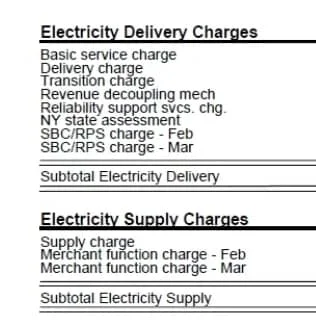
But hold on, that's just the tip of the iceberg! More charges are lurking under the category of actual electricity supply, not to mention taxes and surcharges from the county. Granted, these lean months might not pack as hefty an electricity punch for households like ours, which rely more on natural gas for heating. It's when July and August roll around that our electricity usage skyrockets—hello, air-conditioner season!
In essence, deciphering this bill feels like a costly puzzle, underscoring the importance of knowing what to unplug and power down more frequently to keep those utility costs in check.
Equipping with the Right Tools
Tracking your household's kWh usage might seem straightforward by comparing monthly bills, but that won't uncover the devices silently sipping away energy over extended periods.
Enter the Energy tool to estimate the energy drain from your always-on PCs, chargers, TVs, monitors, printers, and more. Even those innocuous charger blocks or smartphones are likely adding to your energy bill.
For a more precise understanding of your energy consumption, invest in an electricity usage monitor. These nifty gadgets reveal the exact kWh consumption of individual devices or appliances. You can start with a simple "plug load" monitor that plugs directly into an outlet, with your device or appliance plugged into the monitor. Typically, an LED screen displays the consumption data.
For those embracing the convenience of smart homes, there's a range of smart plugs equipped with built-in energy monitoring capabilities. But for a comprehensive overview of your entire household's electricity usage, you'll want to explore whole-house electricity monitoring tools.
These systems operate via sensors strategically placed on your electrical lines, typically at the household junction box. These sensors communicate wirelessly with meters, collecting a wealth of data that are often uploaded to the web for easy access.
While some of these tools may require professional installation by an electrician, others are designed with the promise that anyone can set them up. Brands like TED Pro, Sense Energy, and Eyedro offer such solutions, typically priced between $299 to $349. WattPanel-2X even offers more affordable home versions, starting as low as $99, with options to support either Ethernet or Wi-Fi for monitoring, along with additional sensor capabilities.
What's particularly fascinating about systems like the WattNet-X Energy Monitor is their ability to do more than just track overall household energy usage. They can analyze the unique electronic signatures of individual devices drawing power, employing sophisticated algorithms to identify them and flag potential energy vampires lurking in your home.
Taking Charge of Energy Consumption
Now that you've compiled a comprehensive list of all the plugged-in products in your home, from the electric toothbrush charger to the refrigerator, and you've calculated their kWh usage and associated costs per week, month, and year, what comes next? Well, that's entirely up to you.
Of course, there are some items you simply can't unplug—for instance, the garage-door opener, the fridge, or the hot tub. Sacrificing these essentials to save a few bucks would likely result in inconvenience, warm milk, or lukewarm tub time with your significant other.
However, there are plenty of devices that sip power even in standby mode, and shutting them off can bring peace of mind to your power bill. Take, for instance, that ancient fax machine your husband refuses to part with or any outdated appliances like the answering machine hooked up to your old landline (seriously, just switch to Google Voice already). While your microwave might not draw much power when idle, that digital clock on its face is quietly chipping away at your energy bill. The same goes for your coffee maker, toothbrush charger, and air conditioner—those little LED lights on the front may seem harmless, but they add up over time.

Smart plugs and power strips are your best allies in taking control of your energy usage. Paired with your smart home hub or smart speaker, they can help you easily power off those energy-draining vampires. (During the holidays, this setup ensures your Christmas tree and decorations don't stay lit up all night, à la Clark Griswold.) And let's not overlook the importance of light bulbs—opting for smart bulbs or, at the very least, making the switch to LED bulbs can yield significant savings.
Knowledge truly is power when it comes to saving on your utility bills.




