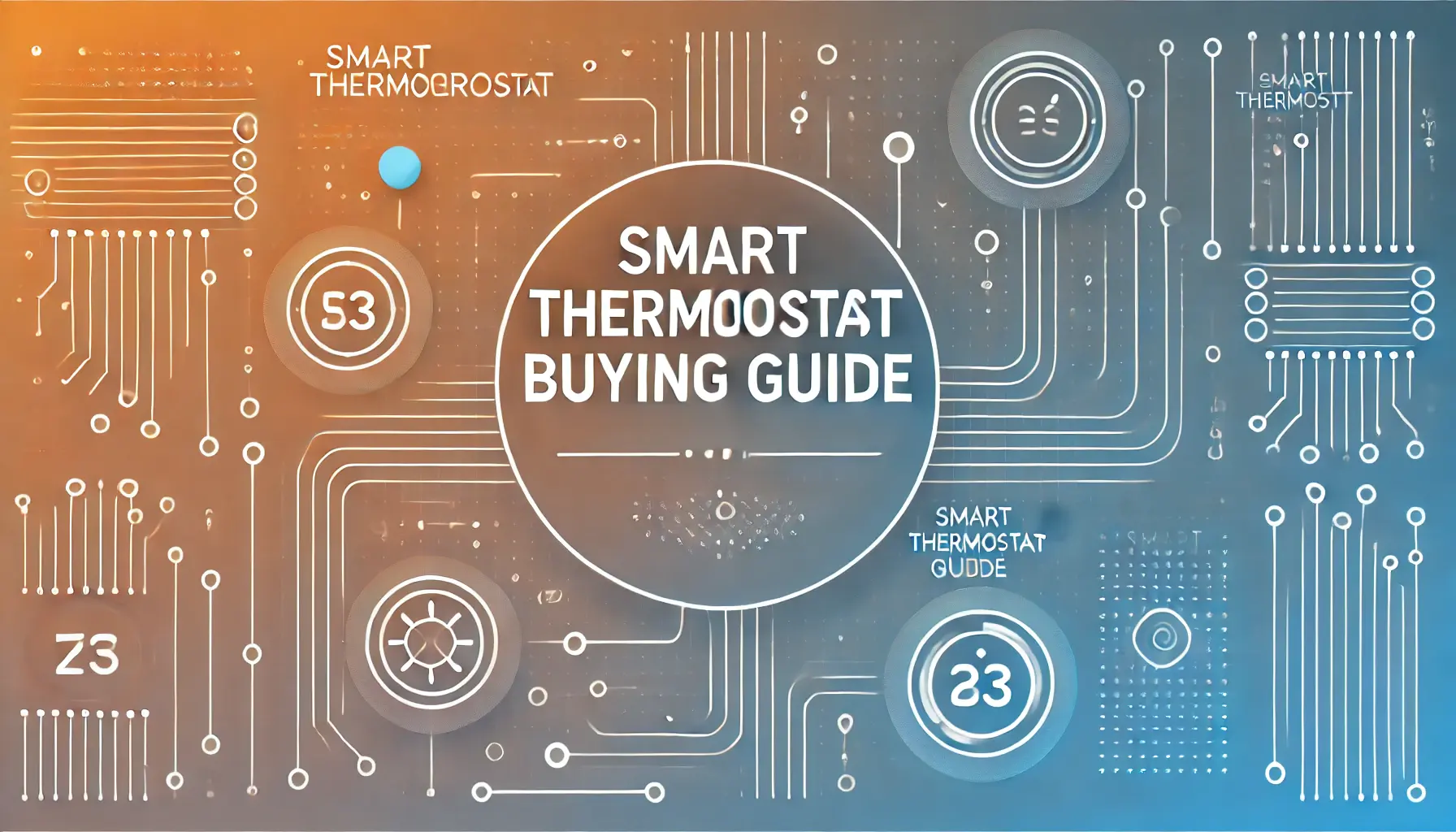What is a Smart Thermostat?
A Smart Thermostat is a Wi-Fi-enabled device that records indoor temperature data, learns user habits, and automatically adjusts to the most comfortable temperature settings. It enhances the comfort, efficiency, and sustainability of your home, reducing electricity bills while achieving an eco-friendly, spring-like indoor environment year-round.
**Save Money!** According to the EPA, consumers using Energy Star-certified smart thermostats can save over 8% on heating and cooling energy costs, amounting to about $50 annually.
**Eco-Friendly!** If all temperature-controlled heating and cooling systems in the US achieved this level of energy efficiency, it would offset approximately 13 billion pounds of greenhouse gas emissions.
Benefits of Using a Smart Thermostat
1 Intelligent Learning to Meet User Preferences
Smart thermostats automatically learn your indoor temperature preferences and habits. By analyzing your usage patterns, including preferred temperatures, humidity levels, and schedules, smart thermostats can autonomously adjust to provide optimal comfort without the need for manual input.
2 Automatic Temperature Adjustment for Energy Savings
Smart thermostats adjust temperatures based on user habits, such as lowering the temperature when you're away or asleep, saving energy.
For example:
During winter, the temperature can be set to 72°F when someone is home and automatically adjusted to 60°F when unoccupied. In summer, the thermostat may increase to 80°F, reducing air conditioning energy consumption by about 3-5%.
3 Local Weather Integration for Optimal Environment
Smart thermostats can connect to local weather forecasts to analyze and adjust indoor settings accordingly. For instance, during fluctuating weather, a connected thermostat can ensure you wake up comfortable regardless of external conditions. (Feature availability depends on the model.)
4 Automated Management for the Best Comfort
These thermostats can control devices like heaters, air conditioners, and humidifiers for a truly automated experience, adjusting not just temperature but also humidity levels. (Feature availability depends on the model.)
5 Remote Control Capability
Smart thermostats allow remote control via apps, tablets, or computers, letting you manage your home’s temperature from anywhere.
Programmable Thermostats vs. Smart Thermostats
Thermostats can be categorized as Programmable Thermostats and Smart Thermostats. Here’s a comparison:
| Type | Smart Thermostat | Programmable Thermostat |
|---|---|---|
| Functionality | Learns user habits and adjusts automatically for comfort and savings | Requires manual programming for preferred schedules |
| Network Connection | Wi-Fi-enabled | Not available |
| Intelligent Learning | Varies by model | Not available |
| Automatic Adjustment | Yes | No |
| Manual Temperature Setting | Yes | Yes |
| Geofencing | Yes | No |
| Energy Efficiency | Superior | Standard |
| Energy Star Certification | Yes | Certification stopped in 2009 |
| Rebates Available | Yes | No |
| Remote Control | Yes | No |
| Convenience | High | Standard |
| Flexibility | High | Standard |
| Voice Control | Yes (varies by model) | No |
| HVAC Compatibility | Varies by model | High compatibility |
| Price | Higher | Lower |
**Why Did Energy Star Stop Certifying Programmable Thermostats?** Although programmable thermostats offer energy-saving benefits, their manual setup can be too complex for many users, resulting in underutilization. Energy Star discontinued certification in 2009. A 2015 study found that 40% of users did not use the programming feature, reducing its intended efficiency.
**What is HVAC?** HVAC stands for Heating, Ventilation, and Air Conditioning. In the US, most homes have independent systems for heating and cooling. Heat pump systems typically have outdoor units for heat exchange and indoor air handlers for distribution. Smart thermostats replace traditional temperature controllers to manage these systems.
Key Considerations When Choosing a Smart Thermostat
1 Compatibility with Your HVAC System
While most smart thermostats are compatible with common HVAC systems, not all support every type. Check compatibility before purchase.
For example, the Nest Thermostat E doesn’t support two-stage heat pump systems, but the Nest Learning Thermostat does.
Tips:
- If your heating and cooling systems are independent, you’ll need a thermostat for each.
- Many manufacturers, such as Nest, offer online tools to test compatibility.
2 Wiring Considerations
Before buying, check the wiring behind your existing thermostat to determine compatibility. There are three main thermostat wiring systems:
- Low Voltage (24V, most common)
- High Voltage (110-240V)
- Millivolt Systems (very low voltage)
Low Voltage Systems
The most common system uses thin copper wires of varying colors.
- Most smart thermostats are designed for low voltage systems.
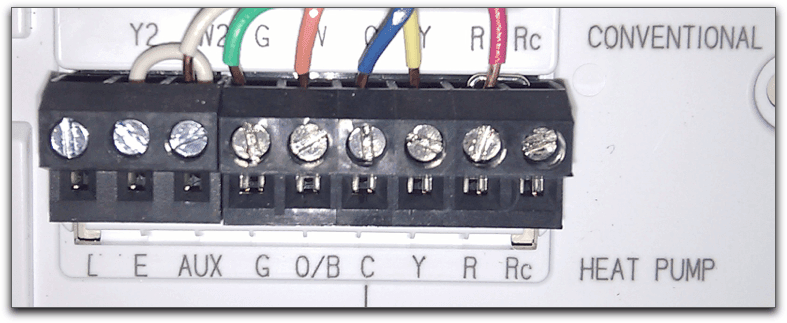
Low Voltage System (Image from Nest)
High Voltage Systems
High voltage systems typically have 2-4 thicker wires in red and black, with markings like 110 VAC, 115 VAC, or 240 VAC. These systems often require professional installation for safety.
- Few smart thermostats support high voltage systems.
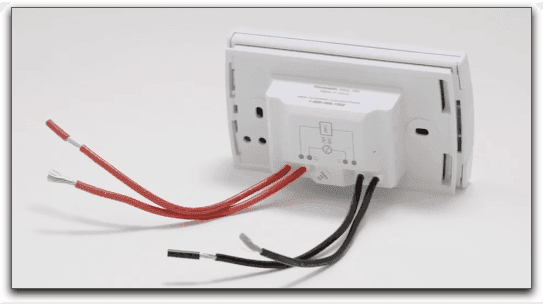
High Voltage System (Image from Nest)
Millivolt Systems
Typically found in wall or floor heaters powered by gas rather than electricity. These systems use even lower voltage than low voltage systems.
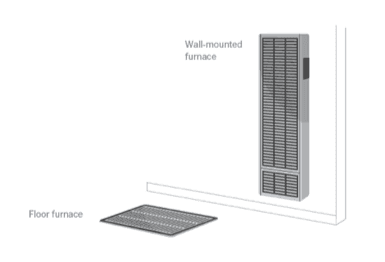
Millivolt System (Image from Nest)
3 Presence of a C Wire
A C wire (common wire) provides continuous power to smart thermostats. Check if your HVAC system has a C wire when inspecting your current thermostat.
If no C wire is present, options include:
- Choosing brands that don’t require a C wire (e.g., Nest, Emerson).
- Selecting models with power adapters or extenders (e.g., Ecobee).
- Installing third-party adapters.
- Hiring a professional to install a C wire.
Smart Thermostat Brand Comparison
| Brand | Learning | Remote Control | Manual Scheduling | Geofencing | Remote Sensor | Amazon Alexa | Apple HomeKit | Warranty | C Wire |
|---|---|---|---|---|---|---|---|---|---|
| Nest | Yes | Yes | Yes | Yes | Yes | Yes | No | 2 years | Usually not required |
| Ecobee | No | Yes | Yes | Yes | Yes | Yes (selected models) | Yes | 3 years | Comes with adapter |
| Honeywell | Varies by model | Yes | Yes | Yes | No | Yes | Yes | 1 year | Varies by model |
| Grus (EcoNet-TU) | Yes | Yes | Yes | Yes | Yes | Yes | Yes | 3 years | Comes with adapter |
Common Questions About Smart Thermostat Installation
- How can I ensure compatibility with my HVAC system?
Use the online compatibility tools provided by the thermostat manufacturer. - What should I check before installation?
- Take photos of the existing thermostat wiring for reference.
- Turn off the HVAC system’s power supply before removing the old thermostat.
- Avoid installing the thermostat in direct sunlight for accurate temperature readings.
By following these steps, you can select and install the right smart thermostat for your home, ensuring optimal comfort and energy savings.