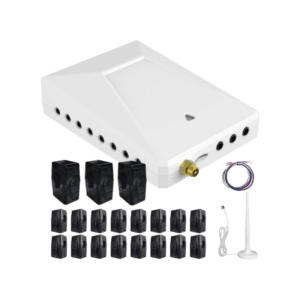🏠 はじめに:進行中のAC論争
毎年夏になると、何百万人もの住宅所有者が同じジレンマに直面します。
「外出するときはエアコンをオフにしたほうがいいですか、それとも一定の温度を保つためにつけたままにしておくべきでしょうか?」
電源を切るのが直感的に思えるかもしれません。なぜ空っぽの家を冷やす必要があるのでしょうか?しかし、そこには議論があります。「後で熱くなった家を冷やすのにもっとエネルギーを使うんじゃないの?」
どちらの見解にも真実はありますが、エアコンが実際にどのようにエネルギーを消費しているかを理解することが、費用対効果が高く快適な選択をするための鍵となります。この記事では、以下の点について考察します。
- エアコンを頻繁にオン・オフにするとnot常にお金を節約
- 起動サイクルの隠れたエネルギーコスト
- スマートサーモスタットとリモートエアコンコントロールで完璧なバランスを実現
詳しく見ていきましょう。
⚡ AC の起動サイクルが想像以上に重要な理由
エアコンは照明のように動作しません。頻繁にオンオフを切り替えても、線形エネルギーを節約することはできません。代わりに、システムが完全にオフになった後に再びオンになるたびに、電力サージが必要です90°F 以上に上昇した可能性のある部屋を冷却します。
通常は次のようなことが起こります:
- 初期コンプレッサーサージ: 冷却の最初の数分間は、通常の動作よりも3~5倍のエネルギーを消費します。
- 過冷却一部のシステムは過剰に補正し、目標温度に達するまで長時間稼働します
- 湿気除去の非効率性: 急速な遮断では適切な湿気除去ができず、室温が実際は涼しくても部屋が暖かく感じられる可能性があります。
このスタートアップ消費が問題となる一日に何度もエアコンを完全にオフにすると特に暑い気候の場合に顕著です。
📊 エネルギー使用量の比較(従来型 vs. スマート運用)
| シナリオ | エネルギー使用量 | 快適レベル | 効率 |
|---|---|---|---|
| 一日中エアコンをつけっぱなしにする | 高い | 一貫性のある | 家を空けると無駄遣いをする |
| 出発時はエアコンをオフにする | 中~高 | 変動する | 再冷却負荷に依存 |
| スマートサーモスタットを使用してスケジュールを設定する | 低~最適 | バランスの取れた | ✅ 最も効率的 |
米国エネルギー省によると、プログラム可能なサーモスタットを適切に使用すると、年間最大10%の節約が可能暖房と冷房のコストについて。
🌐 賢い方法:推測ではなく自動化を活用する
ここはGrus.ioのスマートサーモスタット大きな影響を与える。
エアコンを一日中つけっぱなしにしたり、手動でオフにしたり(後で汗をかく)代わりに、Grus.ioのスマートサーモスタットはEcoNet-HPandEcoNet-TU次のことが可能になります:
- スマートフォンから自宅のエアコンを遠隔操作
- ライフスタイルに合わせて温度設定をスケジュールする
- ジオフェンシングを使用する在宅か外出中かに応じてエアコンを自動調整する
- エネルギー使用量をリアルタイムで監視よりスマートな冷却の選択をお手伝いします
次のセクションでは、ユーザーによる実際の節約例とともに、その方法を説明します。
📱 実生活のシナリオ: スマートコントロールなし vs. スマートコントロールあり
ではリサテキサス州オースティンのリモートワーカー:
ケース1: 従来のAC制御
- リサは用事を済ませるときでも、一日中エアコンを華氏72度でつけっぱなしにしています。
- 彼女の7月の電気代=$240
ケース2: 手動オン/オフ
- リサは家を出るときはいつもエアコンをオフにします。
- 結果: 彼女は再び温度を 89°F まで下げ、さらに早く冷めるように 65°F まで上げました。
- 彼女の請求書 =$210、 しかし快適さが損なわれるそしてコンプレッサーはより激しく働く
ケース3: Grus.io EcoNet-HPスマートサーモスタット
- リサは外出時にエアコンをオフにし(ジオフェンストリガー)、帰宅20分前に自動的に75°Fに冷却するように設定します。
- 彼女の7月の請求書 =$185
- 快適さ+節約すべて手動入力なしで
✅これが理想的なバランスです。自動化を使用してエネルギーを節約しながら快適さを維持します。
💡 仕組み(マーメイドフローチャート)
--- title: Smart AC Control Flow with Grus.io Thermostat --- flowchart TD A["Leave home"]:::event B{"Geofence Triggered?"}:::cond C["AC enters Eco Mode(off or 80°F)"]:::eco D["Maintain comfort settings"]:::comfort E["Monitor outdoor temperature"]:::sensor F{"Within return range?"}:::cond G["Pre-cool to 75°F"]:::precool H["Arrive home comfortably"]:::final A --> B B -- "Yes" --> C B -- "No" --> D C --> E E --> F F -- "Yes" --> G G --> H F -- "No" --> C %% Styling classDef event fill:#b2dfdb,stroke:#00897b,stroke-width:2px,color:#004d40,rounded:10px classDef cond fill:#ffe082,stroke:#fbc02d,stroke-width:2px,color:#6d4c00,rounded:12px classDef eco fill:#a5d6a7,stroke:#388e3c,stroke-width:2px,color:#205620,rounded:10px classDef comfort fill:#b3e5fc,stroke:#0288d1,stroke-width:2px,color:#01579b,rounded:10px classDef sensor fill:#fff59d,stroke:#fbc02d,stroke-width:2px,color:#7c6500,rounded:10px classDef precool fill:#d1c4e9,stroke:#7e57c2,stroke-width:2px,color:#311b92,rounded:10px classDef final fill:#ffccbc,stroke:#ff7043,stroke-width:2px,color:#5b331a,rounded:10px
🌟 Grus.io サーモスタットが優れている理由
| 特徴 | EcoNet-HP | EcoNet-TU | EcoNet-RV |
|---|---|---|---|
| WiFiリモートコントロール | ✅ | ✅ | ✅ |
| ジオフェンシング | ✅ | ❌ | ✅ |
| 湿度センサー | ✅ | ✅ | ❌ |
| エネルギー使用量の追跡 | ✅ | ✅ | ✅ |
| スマートスケジューリング | ✅ | ✅ | ✅ |
| ヒートポンプで動作 | ✅ | ✅ | ❌ |
| 理想的な使用例 | 大きな家 | スマートアパートメント | ラジエーターゾーン |
🛠️すべてのモデルは、Grus.io アプリを通じてご家庭のエネルギー エコシステムとシームレスに統合されます。
📊 エネルギー節約の可能性(DOEおよび実際のユーザーデータに基づく)
- 毎日の節約スマートセットバック制御から:0.5~1.5kWh/日
- 年間節約額:1世帯あたり120~180
- 二酸化炭素排出量の削減:年間最大400ポンドのCO₂
これは単なるスマートなアップグレードではなく、持続可能な前進です。
🧩 それはこれらの要因に依存します
| 因子 | おすすめ |
|---|---|
| 🏡住宅断熱 | 断熱が不十分ですか?完全にオフにしないでください。代わりにスマートサーモスタットで設定温度を上げましょう。 |
| 🌡️屋外温度 | 90°F を超えている場合は、室内温度が 85°F を超えないようにしてください。回復時にエアコンに負担がかかる可能性があります。 |
| 🧳滞在期間 | 短時間(2時間未満):そのままにしておきます。中時間(2~6時間):温度を80~85°F(約27~28℃)に上げます。長時間(6時間超):電源を切るかエコモードにすることを検討してください。 |
| 📍リモコンは使用可能ですか? | 到着前に Grus.io を使用して再びオンにし、完璧なバランスを実現します。 |
🧠 よくある誤解を解き明かす
❌「外出時にエアコンをオフにすると、最も節約になります。」
➡️十分長い時間離れて、効率的に再冷却を管理できる場合のみです。
❌「エアコンを再びオンにすると、より多くの電力が消費され、コストも増加します。」
➡️走行時間は長くなるかもしれませんが、必ずしも激しくなるわけではなく、総エネルギー使用量も通常は低くなります。
✅最新の AC は、特にスマート スケジュールにより、回復が効率的です。
❌「24時間365日同じ温度に保った方が良いです。」
➡️セットバックとスマート制御により、全体的な実行時間とエネルギーが削減されます。
📱 ベストプラクティス戦略
--- title: Smart Cooling Strategy for Energy Savings --- flowchart TD A["Leaving Home"]:::event B{"Duration?"}:::cond C["Keep AC OnSlightly Raised Temp(~78°F)"]:::mild D["Raise Temp to 82–85°F"]:::medium E["Turn Off or Eco Mode"]:::eco F["Pre-cool with Smart Thermostatbefore return"]:::precool G["Return Home Comfortablyand Efficiently"]:::final A --> B B -- "<2 hours" --> C B -- "2–6 hours" --> D B -- "6+ hours" --> E E --> F C & D & F --> G %% Styling classDef event fill:#b2dfdb,stroke:#00897b,stroke-width:2px,color:#004d40,rounded:10px classDef cond fill:#ffe082,stroke:#fbc02d,stroke-width:2px,color:#6d4c00,rounded:10px classDef mild fill:#b3e5fc,stroke:#0288d1,stroke-width:2px,color:#01579b,rounded:10px classDef medium fill:#fff59d,stroke:#fbc02d,stroke-width:2px,color:#7c6500,rounded:10px classDef eco fill:#a5d6a7,stroke:#388e3c,stroke-width:2px,color:#205620,rounded:10px classDef precool fill:#d1c4e9,stroke:#7e57c2,stroke-width:2px,color:#311b92,rounded:10px classDef final fill:#ffccbc,stroke:#ff7043,stroke-width:2px,color:#5b331a,rounded:10px
✅ 今日できること
- Grus.io スマートサーモスタットをインストールする→ 選択EcoNet-HP高度なヒートポンプ互換性を実現します。
- アプリベースのリモコンを使用する→ どこからでも設定を調整し、スマートなスケジュールを作成します。
- ジオフェンシングとスケジュールを活用する→ 電源をオフにして冷却する最適なタイミングを自動で決定します。
- スマート水・ガス監視と組み合わせる→ 家全体の効率 = 光熱費の削減と安全性の向上。
🔗関連記事:
- 2025年にスマートサーモスタットを導入する10のメリット
- 2025年最高のスマートサーモスタット:おすすめ商品と購入ガイド
- 2025年 ベースボードヒーター用スマートサーモスタット:配線不要
- 夏のヒートポンプで節約する方法(2025年版ガイド)
🧊結論:
エアコンの電気代を節約する最も賢い方法電源を切らない— それを賢く管理しているのです。
LetGrus.io スマートサーモスタットよく考えて節約しましょう。そうすれば節約に苦労する必要がなくなります。