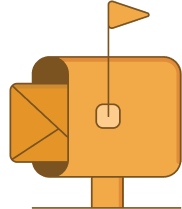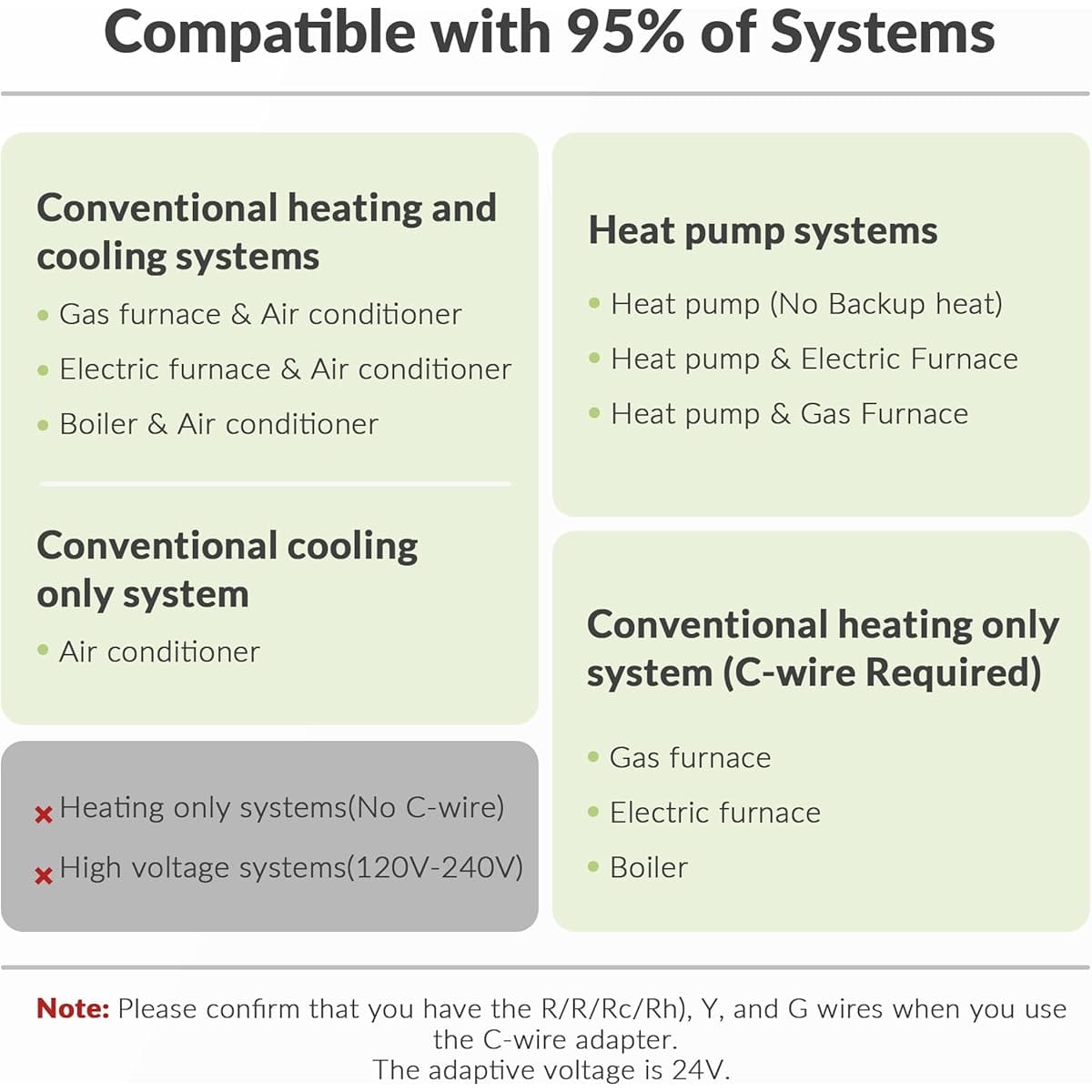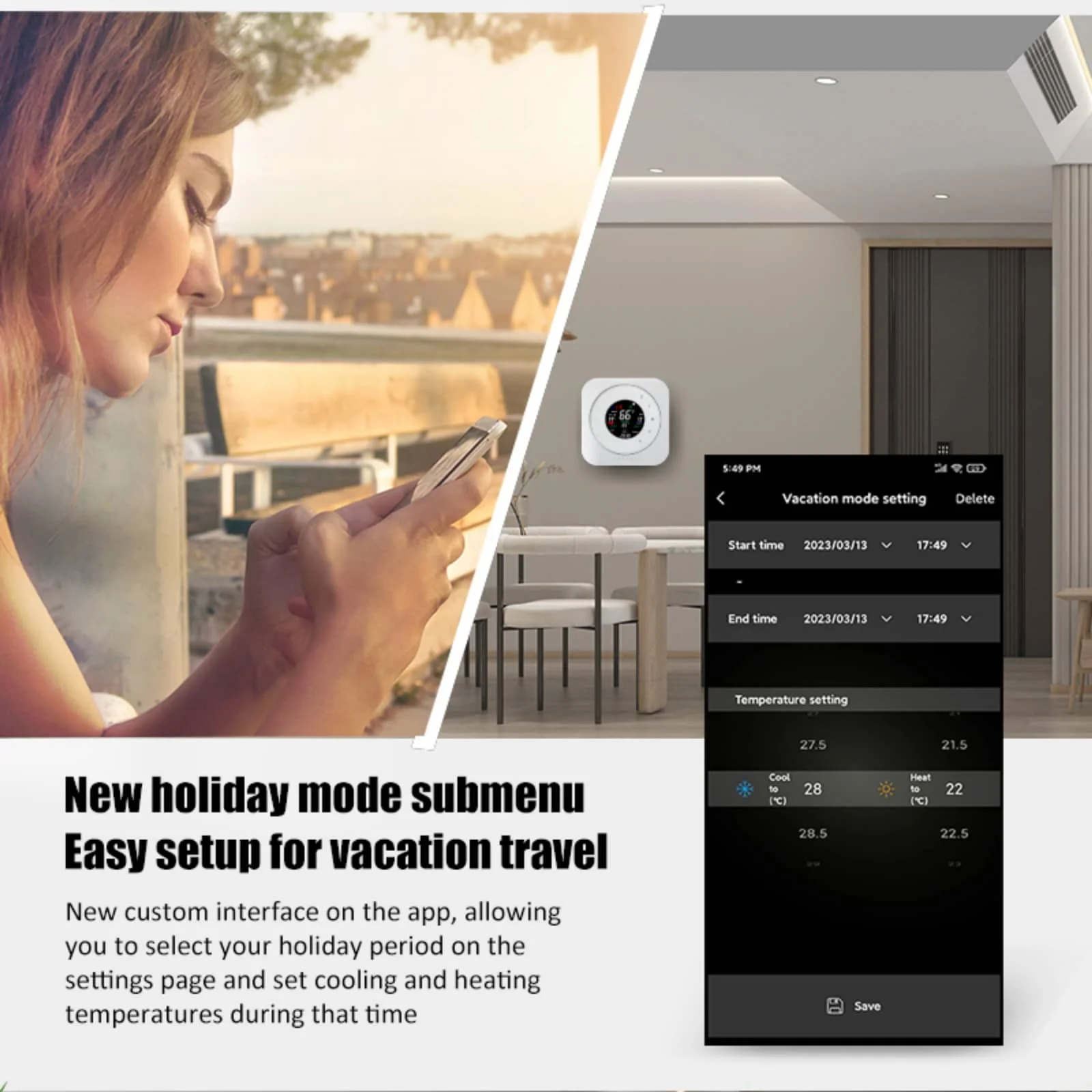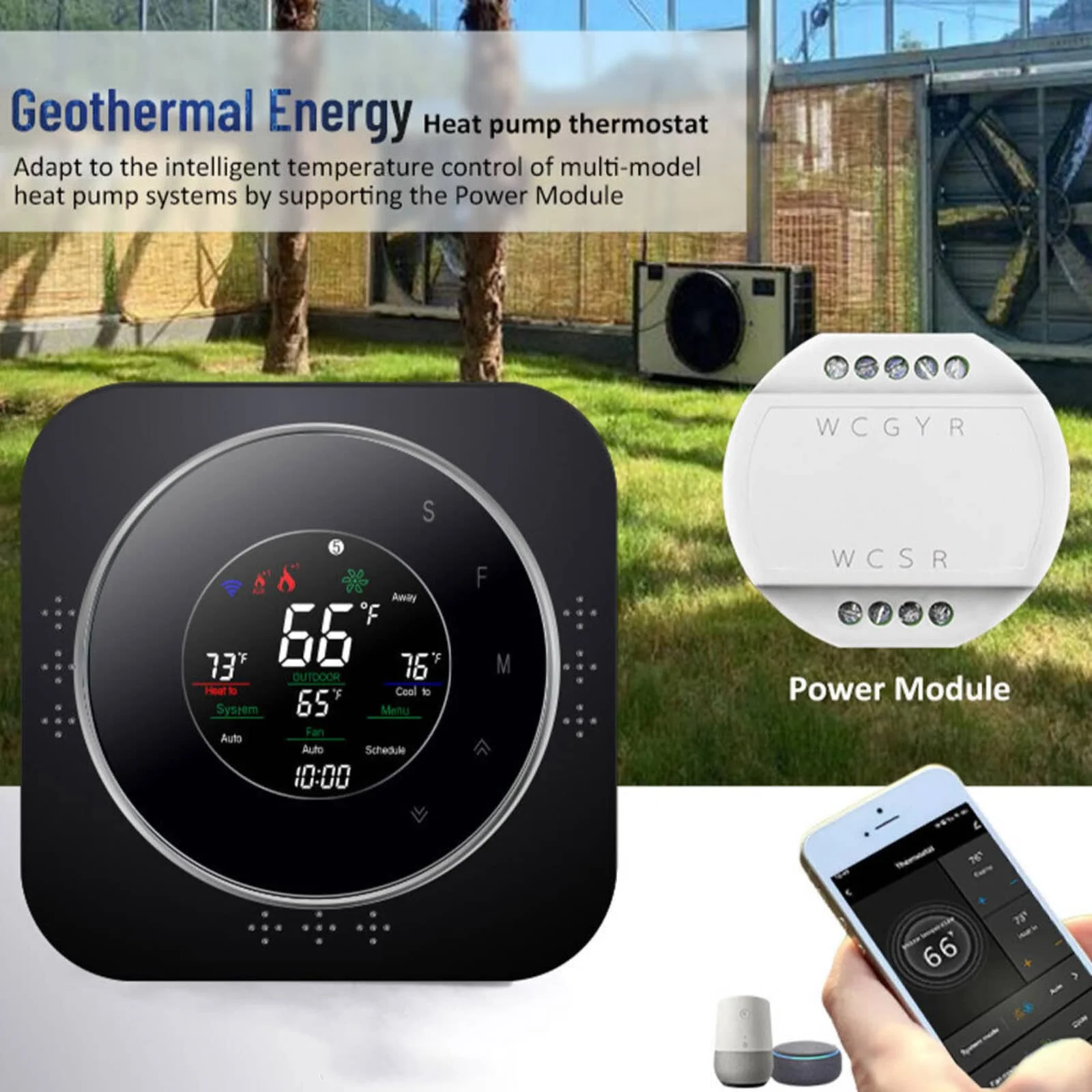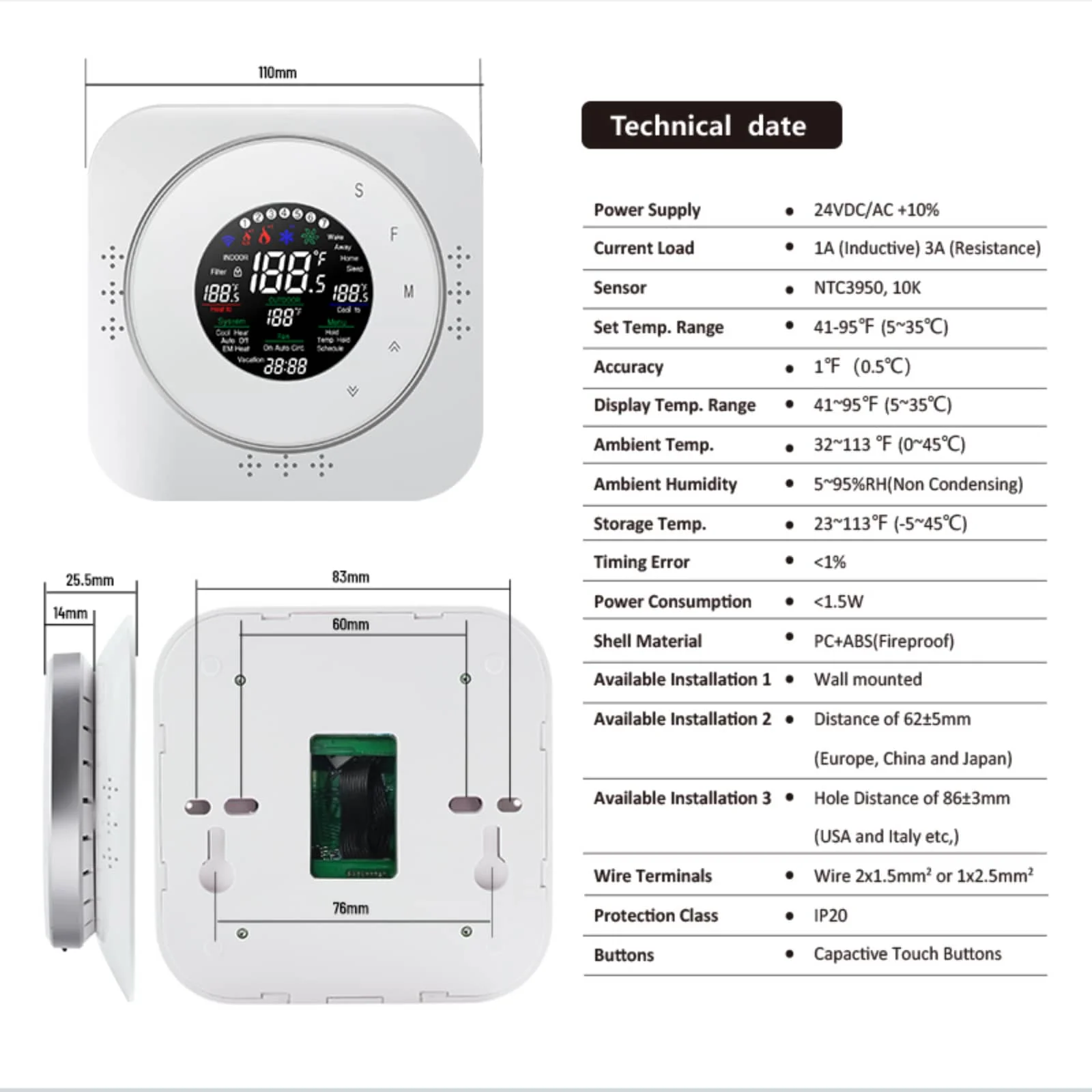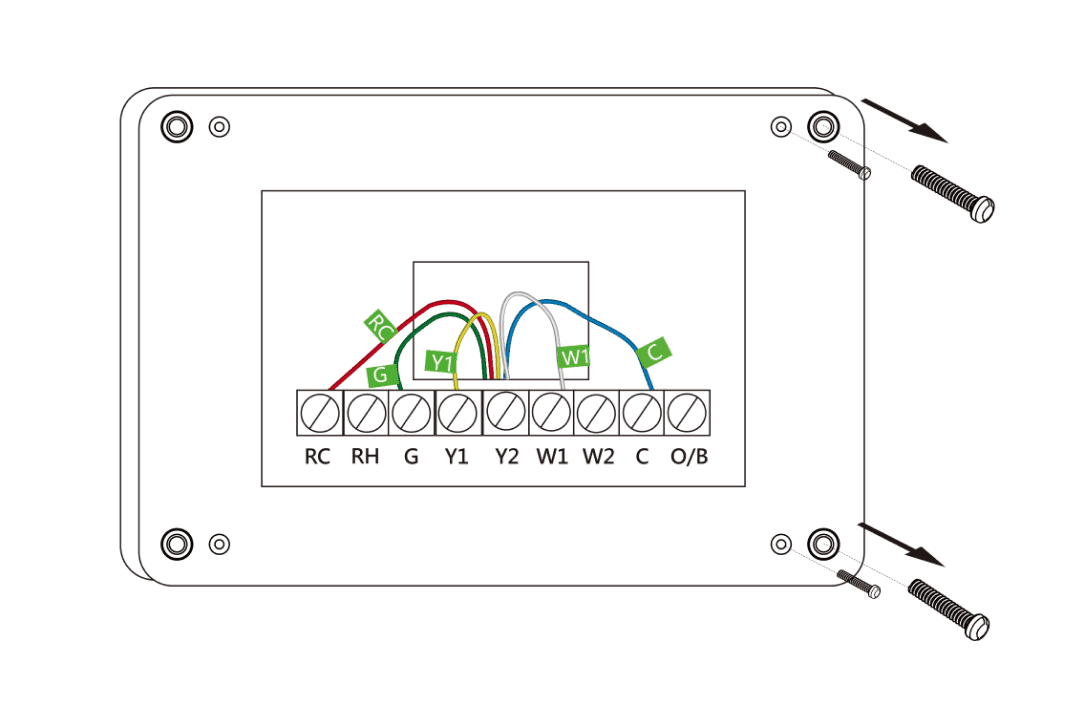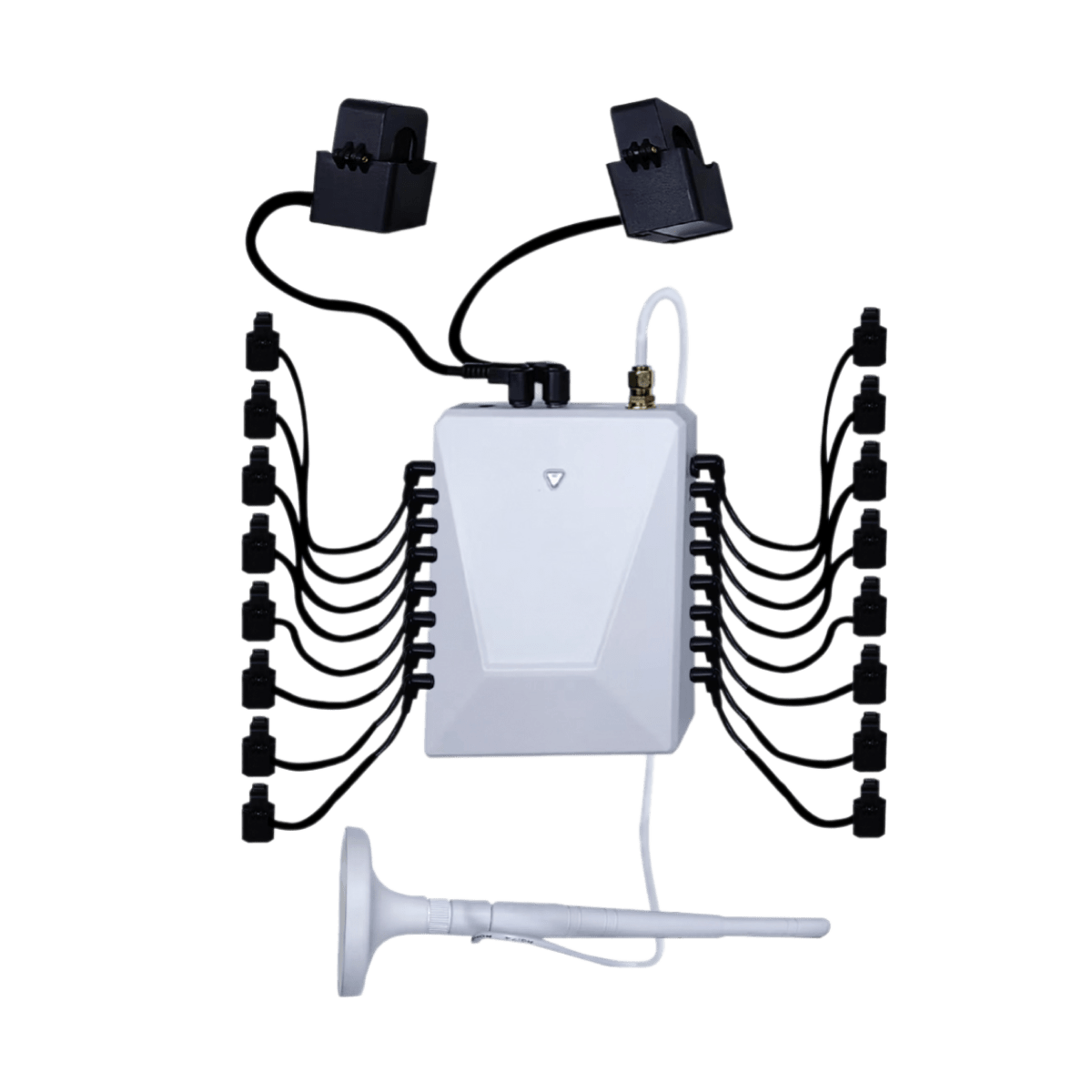製品の技術仕様
追加情報
| 重さ | 0.25ポンド |
|---|---|
| 寸法 | 11 × 11 × 2.55 cm |
| 電源 | 24VDC/AC +10% |
| 制御項目 | バルブ、ファン、コンプレッサー |
| パイプラインサポート | 2パイプと4パイプ |
| 温度範囲の設定 | 41-95 ℉ (5~35℃) |
| 表示温度範囲 | 41~95 ℉ (5~35℃) |
| 周囲温度 | 32~113 ℉ (0~45℃) |
| 周囲の湿度 | 5~95%RH(結露なし) |
| 保管温度 | 23~113℉ (-5~45℃) |
| 色 | ブラック、ホワイト、シルバーブラッシュド |
| モード | Wi-Fi |
| 消費電力 | <1.5W |
| シェル素材 | PC+ABS(耐火性) |
| 保護クラス | IP20 |
| 特徴 | デュアルコントロール、米国向けヒートポンプ、リモートアクセス、スケジュール、タイミングプログラム |
Holiday Savings on This Product

Enjoy our holiday spend & save offer:
• Spend $150 and save $20
• Spend $300 and save $50
• Spend $500 and save $80
Free shipping on orders over $100 · Ends Dec 31
EcoNet-TU ヒートポンプ用スマートサーモスタット:省エネと快適性
あなたの家をアップグレードしましょうEcoNet-TU ヒートポンプ用 WiFi サーモスタット. フルゲイン暖房と冷房のリモートコントロール、 セットスマートなスケジュール、そして楽しんでください快適性を損なうことなくエネルギーを節約.
どこからでもWiFiコントロール
℃と℉のデュアルエネルギー設定
正確な温度管理
省エネ
モード

EcoNet-TU ヒートポンプサーモスタットのスマート機能

ヒートポンプシステムのスマートな動作モード
With a simple press, you can select the mode that suits you the most - be it Cool, Heat, Auto, or Emergency Heat. The Off system mode provides added convenience when not in use.

省エネスマートファンコントロール
The option to have your fan run continuously, adjust itself automatically according to the system, or run at intervals to circulate indoor air, ensures your comfort level is maintained with optimised air circulation.

柔軟なスケジュールとカスタムプログラミング
Choose between Permanent Hold for manual control, Temporary Hold for emergency heating, or Using Schedule mode for automatic adjustments based on your set schedule. Programming mode allows you to set tailored temperature periods for Wake, Away, Home, and Sleep times.

究極の安全性のためのチャイルドロックと簡単な時間設定
Ensure your settings are safeguarded with the child lock feature. Setting the time is straightforward, press and hold the menu button, and use the touch icons to set the hour, minute and week.

EcoNet-TUがヒートポンプに最適なスマートサーモスタットである理由
高額な光熱費と一定しない家の温度にうんざりしていませんか?
サーモスタットが忙しいスケジュールに合わせて賢く動作してくれるといいのですが。
探しているヒートポンプに最適なWiFiサーモスタット? EcoNet-TU オファーリモートアクセス、エネルギー節約、正確な温度制御快適な住まいを維持しながら光熱費を削減できます。スマートライフ、Tuya、Alexa、Googleアシスタント!

いつでもどこでもスマートな快適さ
Control, track, and schedule your home temperature from anywhere with our user-friendly, integrated smart thermostat app.
仕組み
「S」を押して選択 -
冷房、暖房、自動、または緊急暖房をご利用ください。
「F」を押してファンを設定します。オンのままにするか、自動にするか、循環のために間隔を使用します。
好みに応じて「M」をタップします - 手動に切り替えたり、一時保留を使用したり、スケジュールを設定したりします。
「ロック」を押したままにする
ボタンを 3 秒間押し続けます - 設定が変更されるのを防ぎます。
EcoNet-TU スマートサーモスタットのインストール概要

1 - システムの電源を切る
安全を確保するために、ブレーカー パネルで HVAC システムをオフにします。
古いサーモスタットを取り外しますが、not壁プレートを取り外します。

2 - 既存の配線を文書化する
古いサーモスタットの配線と端子への接続方法を鮮明に写真に撮ります。

3 - ワイヤーにラベルを付ける
付属のタグを使用して各ワイヤにラベルを付けると、インストール時に簡単に識別できます。
サポートとドキュメント
よくある質問
Not sure if your system has a C-wire or why it matters? Learn everything you need to know about C-wires and how our adapter ensures a smooth installation experience.
完全なガイドをお読みください:スマート サーモスタットの取り付け用 C ワイヤ アダプタ: その概要と必要な理由。
EcoNet-TU works with most North American HVAC systems, including heat pumps, single-stage, and multi-stage systems. Ensure your system has the required wiring (e.g., R, RC, W, Y, and optionally C) or use the included power module if your system lacks a C-wire.
If your system doesn’t have a C-wire, the EcoNet-TU includes a power module that enables installation using existing wires. Watch ourC線のないシステムのインストールビデオステップバイステップのガイドについては、こちらをご覧ください。
Yes, the EcoNet-TU thermostat is compatible with dual-fuel systems. During setup, follow the prompts in the setup wizard to configure it for your specific system.
Yes, EcoNet-TU is fully compatible with Amazon Alexa and Google Home for hands-free voice control. Simply connect your thermostat through the respective apps to enjoy convenient voice commands.
If the WiFi connection is lost, the Thermostat for Heat Pump will continue to follow the last programmed schedule. Once the connection is restored, you can resume remote control and monitoring through the mobile app.
The EcoNet-TU supports customizable scheduling through the mobile app or directly on the device. You can set up to six temperature periods per day for energy savings and comfort.
The EcoNet-TU thermostat will retain your settings and schedules even during a power outage. Once power is restored, it will resume normal operation without requiring reconfiguration.
After installing the app and setting up your smart thermostat, you can easily change the temperature by opening the app, selecting your device, and adjusting the settings.
These settings can be adjusted in the mobile app under the advanced settings menu. The standby brightness adjustment allows you to dim the display when the thermostat is not in use, and the fan off delay ensures that residual heat is efficiently circulated after the heating cycle ends.
Absolutely. Grus app has a learning function that recognizes your patterns over time and automatically adjusts the temperature according to your preferences.
初回注文のクーポンを取得するには登録してください。